- Products
- Use Cases
- Process contractors and validate credentials
- Improve facility compliance to industry standards
- Improve speed of visitor check-in process
- Screen visitors or restrict access to my facility
- Automate my reception experience
- Improve and automate my facility evacuation process
- Manage facility security across multiple locations
- Industries
- Pricing
- Resources
- Company
The Complete Facilities Management Handbook
August 25, 2022
Manufacturers and enterprise-level businesses have busy, complex work environments that require sophisticated solutions. To this end, a high degree of expertise is indispensable for effective facilities management.
In this handbook, we explore how to improve facility management with powerful solutions that simplify complex enterprises.
Contents |
What is Facility Management
The definition of facility management is to support the efficiency and success of day-to-day operations of a workplace. A good facility management strategy incorporates people and technology to enhance the functionality and effectiveness of even the most complex enterprises.
Several individual tasks and roles combine to create a unified facilities management effort. Together, these tasks support the overall functionality of the organization, people, and infrastructure. Core tasks of facility management include hard and soft services.
Hard Services
Hard services in facility management are tied to the use and structure of the building. These are the must-have elements of any facility. They include things like health and safety, utilities, and legal requirements. Organizations are required to meet all requirements of hard services. As such, your facility management absolutely must plan for these services.
Soft Services
Soft services in facility management pertain to the more superficial aspects. Although soft services don't necessarily have legal requirements, they significantly impact comfort, functionality, and visitor experience in your buildings. Things like landscaping and cleaning services ensure a better environment for visitors and employees. While processing visitor badges for snow removal helps keep buildings accessible.
Technology is critical in meeting all facility management objectives, hard and soft. Manual processes bog down facility operations in complex workplaces, reducing efficiency and effectiveness. To achieve management goals, modern enterprises are adopting automated facility management systems.

Goals and Objectives
Meeting facilities management goals and objectives comes from the software and strategies employed. Facility operators need a sharp vision and smart goals for facilities management to achieve results. To start, here are six essential facilities management goals and objectives:
-
Supporting & Streamlining Processes
One of the primary goals of facility management and operations is supporting processes to increase efficiency.
Complex enterprises can manage hundreds of visitors per day. Security and compliance needs mean manual visitor sign-ins can take 10 to 15 minutes per person – in some cases, even as much as an hour. In a busy building, this brings visitor induction to a crawl.
Automation is the most effective solution to meet facility management goals and objectives. An automated visitor management system can reduce these entries to as little as 1 to 2 minutes. Features like assisted sign-ins and visitor pre-registration speed up inductions even further.
Creating and supporting processes that streamline facility operations result in major time and cost savings.
-
Managing People & Projects
Large and complex facilities have a greater need for strong solutions to simplify facilities management.
Tracking employees and guests through visitor log monitoring systems improves reporting, management, and security capabilities. Monitoring entries and leveraging access control integrations increases employee safety, especially for those working after hours.
-
Meeting Legal Requirements and Safety Standards
Visitor and employee tracking is just the beginning of facilities management's safety and security goals. Complex enterprises and manufacturers have stringent legal requirements and safety standards. Meeting visitor compliance needs is necessary to protect your organization, people, and facility.
Smart building facility management software facilitates compliance with ease. Capturing certifications and training documentation can protect against OSHA penalties, and tools like denied party lists help secure facilities meet their compliance requirements. The ITAR compliance checklist demonstrates how your facility management software can automate the screening of everyone entering your building.
-
Facility Upkeep
Facility upkeep includes both hard and soft services. Whether a given day's upkeep requires hard services like HVAC repair or soft services like snow removal, you need an efficient way to process contractors.
A self-serve sign-in kiosk is an excellent way to improve visitor flow and minimize lobby traffic. It also allows contractors to print visitor badges on demand. This further enables seamless contractor induction and management within your facility. As a result, facility upkeep remains efficient and reliable.
-
One Central Hub
Centralizing your tools and data is one of the most impactful objectives of facility management. Just as having all your facility management solutions on or integrating with, one platform eases use, organization, and efficiency. So too, does having all data and monitoring in one central hub.
A strong visitor management system offers real-time monitoring of all essential data and makes generating custom reports a breeze. Cloud-based facility management software allows remote management and review of systems, enabling one operator to manage multiple locations and entrances.
-
Integrating Technology
Successful facilities management in today's market requires innovative technology. Facility operators rely on numerous services and solutions to run operations smoothly, effectively, and efficiently.
This reliance on multiple technologies leads to one of the most common challenges of facility management: solution overload.
Using multiple software solutions for facility management leads to confusion and disorganization. Important data is easily lost and connecting everything is unreliable at best. The ideal solution is to use a single operating system that provides all your facility and visitor management needs on a unified platform.
With endless possibilities for needs and support, no one system can provide all the needs of a complex organization. Operators can resolve this with facility management platforms that enable in-demand integrations. Some of the most popular integrations for iLobby's facility operating system include:
- Notifications: Empower communications with popular communication integrations such as Slack, SMS, and Google Hangouts.
- User Directories: Important and sync databases from the most popular directories such as Azure, Cisco, Google Identities, and Microsoft Active Directory.
- Single Sign On (SSO): Keep employee sign-ins simple and protected with third-party SSO integrations like Okta, OneLogin, and Google.
- CRMs: Link sign-in info and customer data directly from customer relationship management platforms like Salesforce.
- Email & Calendar: Enable fluid communication and scheduling with direct integration into your current email and calendar platforms. Auto sync invites from emails to calendars.
- Drive Integration: Store secure data (i.e., legal documents and e-signatures) on trusted platforms like OneDrive and Google Drive.
- Access Control Integration: Leverage the iLobby API to integrate seamlessly with access control systems like Tyco, Genetec, Brivo, and Honeywell.
- Webhooks: Create custom functionalities within iLobby's API and manually alter apps with Webhooks.
- Zapier: Direct integration with over 500 apps from Zapier, with no coding necessary.
- Custom: The iLobby team can develop custom integrations to meet specific needs and support common facility management apps.
Facility Management Best Practices
Once you have established clear goals and objectives, you need to develop an effective facility management strategy to achieve them. To accomplish this, look to these four proven facility management best practices.
-
Account for the Three P ' s
The three P's of facility management are People, Process, and Place. While each of these components is essential, effective facility management practices make them all interdependent upon one another. Each P supports and is supported by the other two Ps.
In this model, the place is the actual physical location and infrastructure. This could be a warehouse, manufacturing plant, or office place. People include any persons who are in the managed space. For instance, employees, visitors, and contractors. Process refers to the operations or activities that occur within the place. Record-keeping, sign-ins, and delivery management are common examples of processes.
Effective facility management occurs where people, process, and place intersect.
An example of this is a visitor sign-in kiosk in a warehouse. A guest enters the building and approaches the kiosk. The kiosk initiates a self-guided sign-in allowing visitors to check themselves, providing any necessary documentation and ID. The entire process takes only 1 to 2 minutes and reduces the need for additional personnel to sign them in manually.
In the above example, the warehouse is the place, the self-guided sign-in flow is the process, and the visitor is the person (people).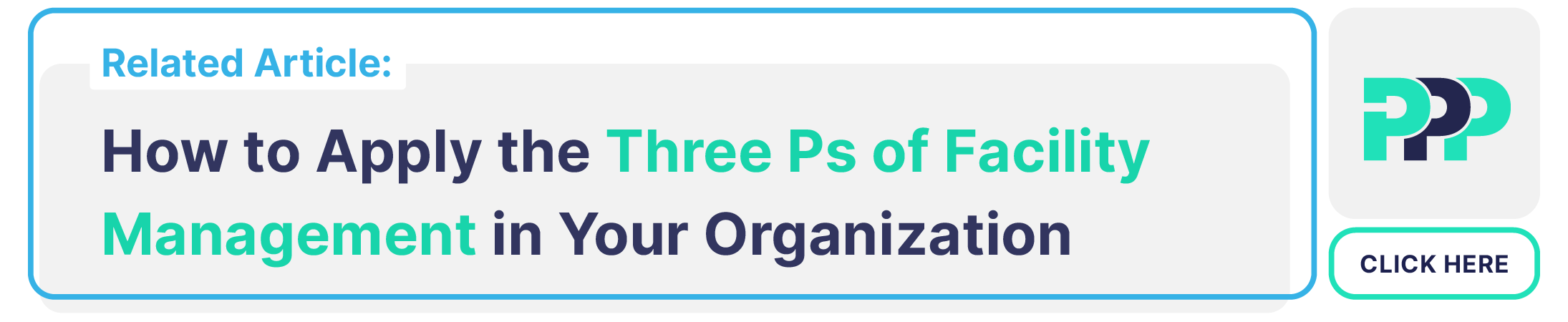
-
Clearly Defined Roles & Responsibilities
Powerful facility operations start with a clear structure and hierarchy. All people and technology involved in facility management need defined roles and purposes to avoid confusion or duplication of tasks. Managers must train all users to know which tools, software, and integrations to use to manage each task. They also need clear lines of communication and authority. This prevents miscommunications and ensures that the necessary parties are always informed.
Properly establishing structure within your facility operations keeps your team organized and agile. As a result, they can react quickly and effectively and easily manage day-to-day tasks.
-
Planning & Coordination
Smooth operations rely on smart planning and accurate coordination. Part of smart planning is scheduling facility upkeep. Preventative maintenance is essential to keeping facility operations running as efficiently. Operators should plan regular maintenance, repairs, and inspections to keep things predictable and reliable. You know exactly when to expect any required shutdowns or delays instead of having to act reactively. As a bonus, proactive maintenance planning helps keep your infrastructure, systems, and machinery running at peak performance longer.
If you have to act reactively to malfunctioning equipment or infrastructure repairs, shutdowns can be long, expensive, and cause major delays. Preventative maintenance puts you in control, allowing you to decide the ideal time for hard and soft facility management services to manage upkeep.
Using comprehensive facilities management software informs planning with real data from your facility. You can directly leverage easily accessible, user-friendly data and patterns from your facility operating system dashboard. This lets you choose the ideal times for scheduling contractors, maintenance, and repairs to minimize interference with regular workflow.
-
Technology
The efficiency and effectiveness of your workplaces stem directly from the facility management technology you employ. As addressed in the Goals and Objectives section, it is important to use a platform that includes or integrates all the necessary tools and software in one place. This keeps facilities organized and prevents communication or duplication of efforts.
Furthermore, every modern enterprise needs to be using automation. An automated facility management system is faster, more efficient, and more accurate than manual processes. By relying on computer-aided facility management systems, you increase your organization's output while decreasing operational costs.
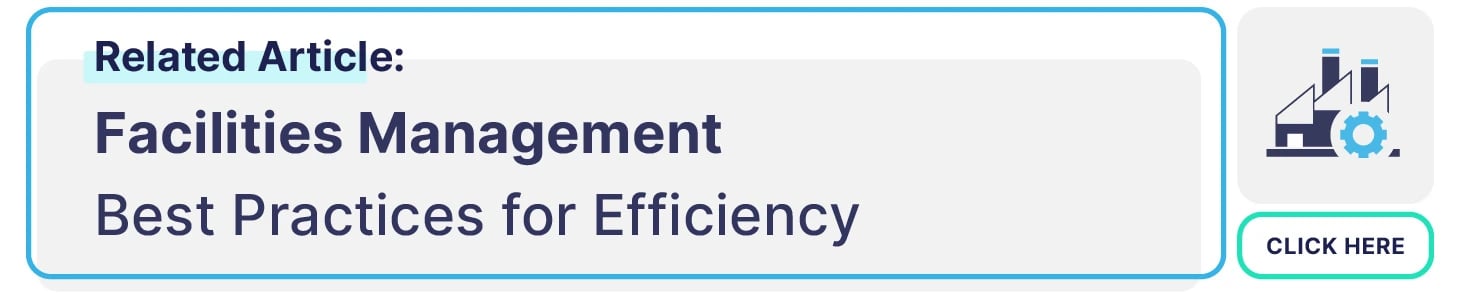
Computer-Aided Facility Management
A computer-aided facility management (CAFM) system is essential to running any complex enterprise or large facility. Manually processing visitors, workforce, contractors, deliveries, and emergencies is too slow and unreliable.
CAFM facility management software streamlines all processes. Generate reports on-demand instead of sorting through piles of disorganized paperwork. Bring your processes up to speed with industry compliance requirements and local regulations. Harness the power of automation and connect all your facility management tools in one place.
Let us explore some of the most impactful benefits of facilities management software.
CAFM Benefits & Features
Cloud
A major benefit of a digital facility operations solution is its online capabilities. Cloud-based facility management software significantly enhances your capabilities.
- Data is more easily stored, shared, and retrieved
- You have more reliable communication options
- Endless integration options with software and solutions your organization already uses and trusts
Being on the cloud also means you can manage your facility from anywhere. This is an absolute necessity if your organization has multiple locations or if you're part of a security team that manages multiple companies. Not only is this convenient and fast, but it also reduces the personnel you require. You can have a single remote operator rather than having one or more individuals at each work site.
Apps
Running workplaces through a facility management app makes the system user-friendly at both ends. The iLobby kiosk uses a facility management app for iPads, allowing visitors to sign in through an intuitive and familiar process. This familiarity facilitates fast visitor sign-ins while improving accuracy and user experience.
For facility managers, the application eases access to management and data. Admins can view dashboards and notifications from their smartphones, sending pre-registrations and instantly receiving notifications.
On-Demand Reports
In facilities with large volumes of visitors or strict security requirements, there are large volumes of data and information to generate even a simple report. Manually sorting and searching through past visitor badges and certifications is too time-consuming. In many cases, it is simply too resource-heavy or too impractical for reports to be worth creating.
Using a computer-aided facility management system takes all the heavy lifting out of report creation. The system digitally sorts through all stored data, generating reports independently. What used to take hours, days, or even weeks, is now possible at the click of a button.
Create real-time reports and export data for audits, end-of-day summaries, emergencies, and more. All with unlimited storage and encrypted data to keep your information safe, secure, and ready.
Efficiency (Time & Money)
Between simplified processes and automation, computer-aided facility management systems optimize efficiency. All processes take less time, and you waste fewer resources and person-hours on tedious manual tasks.
Efficient facility management software allows your staff to focus on their most important tasks and reduces the total headcount you need.
Compliance
Compliance is one of the most persistent challenges of facility management. From GMP to GDPR compliance, each industry, region, and facility must account for its unique regulations and requirements. Failure to do so can result in shutdowns, fines, and—in some cases — even incarceration.
The best facilities management software can offer custom solutions and integrations to help your organization meet its compliance needs. Access multiple compliance essentials directly through your facility management kiosks and dashboard:
ID Validation
|
Collecting E-Signature & Legal Contracts |
Access Control Integrations |
Watchlist Screening |
Service Level Agreements |
Reporting & Audits |
The customization and adaptability of iLobby facility operating systems can assist your organization with most major compliance types and demands.
Safety & Security
When your workforce feels safe and secure, they are more productive. But according to a Honeywell study, 68% of the global workforce does not feel completely safe at work.
Increase productivity in your facility by leveraging the safety and security advantages of a digital facility management platform. Screen visitors for potential risks, ensure all employees have completed essential training, and verify contractor IDs and certifications.
Visitor Experience
A strong visitor experience is important for every industry, from government buildings to warehouse visitor management. A positive guest interaction makes people more willing to work with you, encourages better relationships with vendors and contractors, and makes life easier for employees.
One of the most immediate ways to improve your visitor experience is with touchless sign-ins. Visitor induction is the first impression most organizations make on guests. It is vital that you start on the right foot. Incorporating touchless sign-ins in your facility management system makes entries fast, convenient, and secure.
- Hosts send the guest a pre-registration form by email.
- The visitor fills out the form and any required supporting documents (ex., e-signatures, agreements, training, identification, and certifications).
- Upon completion, the guest is sent a scannable QR code on their smartphone.
- When the guest arrives, they simply scan the code at the sign-in kiosk, and visitor induction is complete.
The Complete Facility Management Checklist
Facility operators must build their management strategies, teams, and tools on a solid foundation to keep things moving efficiently, effectively, and reliably. Build that foundation with this simple facility management checklist.
|
Build Your Team |
|
| Determine Legal Requirements | |
| Choose Tools & Technology | |
| Pick Hard and Soft Services | |
| Plan & Coordinate | |
| Training | |
| Record Keeping |
Team
Even with automated facility management systems becoming the new industry standard, you cannot overlook the importance of people. You still need someone who can access the dashboard to generate reports and schedule maintenance, among other tasks.
In addition to the facility manager, others, like security teams, may need access to the facility management operating system. Each of these people is part of your team. You must assess the needs of the location(s) and determine what roles need access and training.
Different administrator types are available to limit what actions an individual user can do. For instance, the mailroom needs access to scan deliveries into the system. You may not, however, want them to have access to sensitive visitor data. Achieve this by going to your facility management portal and setting a custom user type to fit these parameters. Once done, you can use this same user type for any mailroom person with one click—without exposing sensitive data.
Legal Requirements
Each industry and region has its own set of legal requirements. Every facility must adhere to the policies governing compliance, as well as workplace health and safety standards. Meeting legal requirements is equal parts carrot and stick.
The carrot is having a safer, more secure workplace. As a result, your employees and visitors are more comfortable, confident, and productive.
The stick is strict penalization. Workplaces that fail to comply can face heavy fines, delays, and even losing privileges to conduct certain business.
Tools
Once you assign a team and assess requirements, it is time to pick the tools they need. As much as possible, it's best to keep as much of the software on one platform. This ensures conformity and fluidity while preventing miscommunication and confusion. Using too many different tools is a common source of disorganized facilities management.
Hard (Then Soft)
Next, determine the hard services most important to your facility. You need these to keep the facility in proper working order, so they are a top priority. Once you work out the hard services, you can move on to the soft services in facility management. Together, these services keep your workplace functional, effective, and a desirable place for employees and visitors alike.
Plan & Coordinate
Knowing the people, tools, requirements, and services involved, you can now make a comprehensive plan. Advance planning is the best way to ensure that you remain agile and effective. With the plan in place, coordinate with teams, schedules, and interdependent tasks, to ensure a seamless facility management experience.
Training
It is not just your immediate team that needs training on the facility operating system. Although they may be the only ones who need in-depth training, everyone in the building needs at least some education. This ensures that everyone can make the most out of the platform.
Every employee, for example, should learn how to send out pre-registration forms. This prevents them from taking your time or waiting for others to process their guests. Knowing how to set up their visitor-host notification preferences. Have users set up alerts on the communication channels they prefer (i.e., Slack, SMS, or email) so they never miss a notification.
Record Keeping
Finally, a good record-keeping strategy is essential. Facility management analytics and reports are important but time-consuming parts of the job. Take advantage of automation to remove the headache and hassle. Facility management software does the heavy lifting of storing and sorting data, so you will never need to sort through mountains of paperwork. Instead, you can create custom reports on demand right from the dashboard.
Getting Started with Facilities Management
The iLobby facilities management platform provides the white glove service that your enterprise, and its visitors, deserve. A turnkey solution, your device is shipped to you with all features, software, and customization fully installed. Simply place the facility sign-in kiosk at an entrance, turn it on, and your setup is complete.
Book your demo today and discover the iLobby difference.
Jeff Gladwish
Jeff Gladwish is the Chief Revenue Officer at iLobby where he spearheads the go-to-market strategy, driving the growth and adoption of our Facility and Visitor Management solutions. In 2023, Jeff was named one of Influitive’s Fearless 50 Customer-Led Marketing Leaders, an award that recognizes executives pushing the boundaries of customer marketing, advocacy, community, and loyalty.



