- Products
- Use Cases
- Process contractors and validate credentials
- Improve facility compliance to industry standards
- Improve speed of visitor check-in process
- Screen visitors or restrict access to my facility
- Automate my reception experience
- Improve and automate my facility evacuation process
- Manage facility security across multiple locations
- Industries
- Pricing
- Resources
- Company
Process Visitors Fast: Visitor Pre-Registration Guide
July 27, 2022
Complex work environments and facilities with high volumes of employees and visitors suffer from bloated visitor processing.
A slow, manual visitor registration process causes problems for all parties. It leaves visitors and contractors with a poor visitor experience – sorting through the frustrations of long waits and confusion. As lobby traffic builds and visitor log accuracy suffers, it leaves facilities open to security and compliance risks.
The challenge is a manageable one. Any workplace can process visitors fast by adopting a visitor pre-registration system. Automated, intuitive, and mobile-centric, let's explore why pre-registration is so powerful and how to implement it in your workplace.
Contents |
Visitor Registration Systems
Faster visitor sign-ins start with a smart visitor registration system. Automated sign-in kiosks are already becoming the norm for processing large volumes of visitors. The kiosks enable intuitive, self-guided check-ins, so there is no need to wait around for reception or security for visitor processing.
Self-sign-in kiosks don't just keep visitors from waiting around; they also increase the facility's ability to gather complete and accurate data. It's impossible to skip steps or provide incomplete information. Not to mention, you never have to deal with hard-to-read writing or scramble to organize pen and paper visitor logs.
As fast and efficient as your visitor registration platform is, there is still room for improvement. Visitor pre-registration streamlines workplaces even further with visitor sign-in apps that work right from your phone.
How Visitor Pre-Registration Works
Everything you need to start visitor pre-registration is one email. So long as the receiver has a smartphone and internet access, they can complete the registration process from anywhere. Once the guest fills in their information, they receive a QR code to scan on arrival. Once scanned, they are signed in, and registration is complete. No hassle, no waiting. 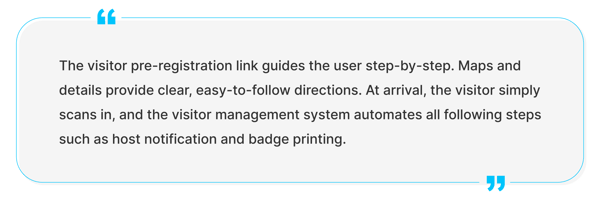 There is no need to go through admins or reception to invite a guest. Visitor registration software allows you to set custom user permissions. That means you can allow any employee to send pre-registration emails without having to provide access to sensitive or secure data. As such, there are no disruptions, just pure efficiency.
There is no need to go through admins or reception to invite a guest. Visitor registration software allows you to set custom user permissions. That means you can allow any employee to send pre-registration emails without having to provide access to sensitive or secure data. As such, there are no disruptions, just pure efficiency.
As simple and intuitive as the process, there is much more to offer. Let's take a more detailed look at how visitor pre-registration works as well as the features and functions it provides.
One-Click Invites
Expecting someone? Get things started with a press of the 'send' button from your work email. Your guest automatically receives a link to the visitor pre-registration portal. The link allows them to input any information you require. Commonly, that means visitor name, company, and contact info.
Of course, depending on the purpose or security needs of the visit, you can collect more substantial data. For instance, visitors can receive documents and policies, provide certifications and credentials, sign waivers or NDAs, and even take a picture for their visitor badge. In high-security environments, the visitor pre-registration system can also screen their details against custom and official watchlists.

In addition to the visitor registration link, the email also includes everything guests need to arrive and check in to your workplace:
- Pre-Registration Link
- Meeting Time & Location
- Interactive Map & Directions
- QR Code for Automatic Sign-In
Visitor Types
The supporting documentation and e-signature required for visitor processing can vary widely. Some aspects, like meeting compliance and security requirements, depend on your specific location, industry, and facility. You can easily apply common considerations across the board through your organization's electronic visitor management system. But how do you manage changing requirements within a single organization? With visitor types.
When sending out the visitor pre-registration email, employees can choose the "visitor type" of the recipient. This typing matches the registration requirements to the specific details and documentation required to process visitors quickly, securely, and easily.
Here we outline common visitor types and the specific information they require:
Visitors
In the context of a visitor registration system, a visitor is any individual who enters your premises. Everyone from temporary employees to guests to safety inspectors can fall within the visitor type. The types of data you might collect include:
- Contact information
- Legal Documents & NDAs
- Digital Signatures
- Health & Safety Guidelines
- Questionnaires
- Safety Videos
- ID & Passport Scanning
- Citizenship Data (ITAR Compliance)
- Optional Documents (visitor can skip)
- Custom Data Fields
Pick and choose which data points are most valuable or necessary to collect. You can apply them all to the broad category of "visitor" or create a set of different lists for more specific visitor types.
Job Interviews & Meetings
Data collection for the job interview visitor type is usually very straightforward. In most instances, you pre-register these visitors with just names and contact details. Depending on your interview process, you may include additional fields, like the position they are applying for, or have them submit references and CVs.
You can include extra precautions if you manage facilities in secure industries like aerospace or defense. For example, having guests submit citizenship data to ensure you meet ITAR compliance.

Contractors
In contrast with interviewees, contractor induction is more involved. They're often onsite for multiple days, work on critical projects, are subject to more regulation, may have access to sensitive information, and have potential health and safety considerations. There is often lots of documentation to provide and information to collect. As a result, contractor visitor processing can take a long time. So, for this visitor type, a pre-registration app is especially valuable.
Contractor processing requirements run the gamut. Some additional fields registration may require include:
- Plans
- Certifications (ex. OSHA)
- Technical documents
- Contract Agreements
- Calculations, drawings, and models
- Completing safety videos and quizzes
- E-signatures for guidelines, NDAs, and waivers

Returning Visitors
The best visitor management platforms speed up processing even further for returning visitors. Selecting this type allows the guest to auto-populate their visitor registration. This avoids manual inputs, uploads, and e-signatures. The registration software remembers who they are and uses the record of information they already provided. As a result, returning guests enjoy fast, easy processing.
In some instances, returning visitors provide information that expires—for ex., licenses and certifications. To avoid potential issues, you can set custom expiry dates for their visitor information. This way, they will eventually need to submit all their information again, ensuring it is still valid and up to date.
You can also set returning visitor expirations based on the expected length of engagement with the visitor. If you have someone working on a project that will last one week, their personal sign-in QR code can auto-expire at the end of this predetermined timeline.
Meetings
Improving workplace visitor policies helps to reduce missed meetings and miscommunication. Visitor registration software streamlines your meetings even further.
In addition to visitor pre-registration, meeting room integrations allow users to assign and book rooms on the same platform. Digital calendars, like Outlook and Google, connect directly to the meeting booker. This allows booking that better syncs with all invitees, automatically sharing meeting details and locations. Prevent lost communication and double bookings with ease to ensure a fluid meeting booking process.
Integrating meeting room capabilities with your pre-registration system means fewer missed or rescheduled meetings. Meeting management solutions are putting an end to the confusion and wasted time.
Groups & Events
Simplify group inductions with automated visitor registration. Create custom groups within your visitor management portal to ease pre-authorization. Now, you can manage events and entries from any visitor group, from a team of contractors to large meetings.
Some common group types include:
- Meetings
- Contractors
- Temporary Workers
- Events
- Visitor Groups
Groups allow you to send invites, sync calendars and customize settings in bulk. You can even keep a list of active groups to ease returning visitor groups. As with individual pre-registration, visitors receive a QR code to scan on arrival, avoiding lengthy sign-ins.
The ability to quickly process visitors in groups is especially useful for events. In just a few clicks, you can send group invites, have guests pre-register, and generate an attendee list overview on your visitor management dashboard.
Schedule workshops, classes, seminars, and more right from your visitor management app. At the end of the event, automatically generate a summary report listing all visitors and identify anyone who hasn't signed out. You have a clear headcount of who is in your building at all times—preparing you for emergencies and mustering.
Checking in with Contactless Visitor Processing
After selecting the visitor type and sending the invite, the visitor simply follows the link to pre-register. The self-guided process allows them to supply all necessary information from their smartphone. Guests do not need to download an additional app; just follow the instructions on the screen until registration is confirmed.
Once the guest is registered, they receive a personal QR code directly on their smartphone. Upon arrival, visitors scan their unique QR code at a sign-in kiosk. The system uses the code to enter all their pre-registration information automatically. This automation means the entrant never has to wait for a receptionist, click a button, or even touch a screen to sign themselves in.
Touchless sign-in software offers a better visitor experience ensuring rapid entry without sacrificing security. By reducing the need to touch common surfaces, contactless visitor processing also helps to reduce the spread of germs.
Scanning visitor QR codes and access passes create a time stamp for arrivals and departures. This serves to automate record-keeping and updates real-time visitor monitoring.
Automated Notifications
Once the visitor scans their way in, the host receives an automatic notification. Hosts can customize how they receive notifications through email, text, and Slack. Hosts can ensure they never miss an important alert by choosing their preferred communication method.
Using this direct communication streamlines the induction process further. The host can immediately come to meet the guest without having to wait for an intermediary to share their arrival. There is less risk of miscommunication and minimal waiting for all parties.
When sending out the invite, notification settings are customizable. Employees can assign a specific person to receive the notification or may remove notifications altogether if the visitor already knows where to go.
Print Visitor Passes
Easing visitor monitoring, enhancing security, and rapid identification—visitor badges offer several advantages. Contactless visitor processing doesn't end with a notification. The sign-in kiosk can also incorporate visitor badge printing.
The kiosk prints off a temporary visitor pass as soon as the guest scans their QR code. These badges include any information that the host pre-determines. The details on the pass can include:
- Name
- Company
- Visitor Type
- Date (Current and/or Expiration)
- Purpose of Visit
- Security Access
- Project/Meeting/Event
- Visitor Photo
For greater ease of identification, kiosks can issue color-coded badges. This communicates valuable information, like visitor type, at-a-glance. Rapid identification is indispensable for hosts and security officers alike.
Before the host sends a visitor pre-registration email, they can even set expiry dates for the badges. This is ideal for contractors and temporary workers who will return for multiple days. Users can set custom expiry dates ranging from days, weeks, or years. This allows the guest to return without having to repeat the registration process until their pass expires. Pre-authorizing passes helps maintain compliance and security while streamlining visitor processing for frequent or returning guests.

Why Visitors Love Pre-Registration
The visitor experience starts with registration. The quickest way to upgrade your first impression is to update your visitor registration process. Providing a great entry sets a professional and impressive tone for the entire visit.
De-Complicate
Complex work environments are just that, complex. Simply the visitor process from start to finish with pre-registration. When visitors receive an invite, they get all the information they need for a successful visit.
An interactive map shows them directly where to go. Custom details ensure they know exactly whom they are meeting and when. And the calendar invites work directly with the software they are already using. Visitors never have to worry about where to go, missing notifications, or whom to see.
Demystify visitor processing. The visitor pre-registration link provides guides the user step-by-step. Maps and details provide clear, easy-to-follow directions. At arrival, the visitor simply scans in, and the visitor management system automates all following steps such as host notification and badge printing.
Speed
We all lead busy lives. Long check-ins are just another headache and hang-up that no one has time for. A fast visitor sign-in process is a happy one. By having visitors fill out details in advance, they can complete processing at the best time for them and complete it faster.
Completing pre-registration through a personal device allows visitors to take advantage of autofill. It also enables easy document uploads and collecting e-signatures. Visitors can complete all Quizzes, questionnaires, and instructional videos on the go.
Moreover, the visitor never has to wait for a receptionist or deal with check-in lines upon arrival.
Go Touchless
Contactless visitor processing helps to keep visitors safe. Even with COVID restrictions winding down, health concerns remain top of mind. Facility visitors appreciate the ability to avoid touching common surfaces where germs and bacteria thrive.
Taking advantage of contactless sign-in through their smartphone protects visitors. It also makes registration as straightforward as possible, doubling down on the benefits of speed and de-complicated entries.
Learn more about creating a powerful visitor experience: The Ultimate Guide to Visitor Management

Benefits for Workplaces, Facility Managers, and Operations
We are in the age of automation. Pre-registration is a transformative step as visitor management systems end tedious manual tasks that slow down and complicate facility operations.
Modernizing visitor registration improves all aspects of workplace operations, from efficiency to compliance. Here we explore some key benefits of visitor pre-registration software for organizations.
Streamline Reception
Receptionists and reception areas are forced to wear many hats. Often the hub for security, assistants, facility management, and deliveries, reception is the face of your workplace. Having to process visitors manually adds one more challenge to the important work done here. It's inefficient and gets in the way of other essential tasks that they cannot automate.
Taking advantage of digital pre-authorizing for visitor registration streamlines your reception. Instead of using up valuable person-hours performing check-ins and filling out visitor logbooks, guests conduct these actions independently.
Not only does reducing repetitive manual tasks make better use of staff hours, but it also increases organization within your workplace. Streamlined, automation-driven visitor registration helps your reception:
- Know what to expect
- Confirm who visitors are and when they arrived
- Enhance scheduling
- Prepare hosts for VIPs
- Transition to digital visitor logs
Better Safety & Security Management
Security teams use pre-registration and visitor management to enforce workplace security best practices. It allows them to validate and screen visitors before they even step foot in the building. In secure facilities, like government buildings, screening is an important step to meet compliance and safety standards.
The visitor registration app automatically screens visitors against custom and government watchlists. As a result, security teams can flag potential threats in advance. This protects your building and employees from threats while avoiding fines and penalties.
Another benefit for security and safety officers is headcounts. Your visitor registration system offers real-time visitor monitoring. Anyone with authorization to view your visitor management dashboard can see who is in their building at all times and track arrivals. When guests scan their pre-registration QR code, the dashboard begins visitor tracking. This is vital information for emergencies, allowing your organization to confirm headcounts. You can even send out details like mustering information, updates, and escape routes through the same system.
Reduce Lobby Traffic and Confusion
Organizations with a large volume of deliveries, employees, and/or visitors flowing through their workplace are prone to lobby traffic. The result is chaos and confusion. Deliveries get lost, visitor induction is slow, and employees are frustrated. On top of it all, the whole mess can create a security risk. Visitors can enter without signing in or with incomplete information. As a result, bad actors can pass unimpeded, or you can be left with liability and compliance issues.
Using a pre-registration system to process visitors avoids lobby traffic. All the time-consuming details are completed in advance, so visitors can just scan and go. That means no traffic for any visitor entrants, allowing everyone to pass unimpeded. Lobbies and building entrances are clear, keeping them safe and easy to monitor. Also, guests and employees enjoy a more pleasant and less hectic lobby experience.
Learn more with: The Complete Facilities Management Handbook.
Get Ahead with Visitor Pre-Registration Software
iLobby's white-glove service makes setting up visitor pre-registration easy. Our turnkey visitor management kiosks come preloaded with all the customization and integrations you need right out of the gate. A highly configurable platform, iLobby can deploy all the software and hardware you need to pre-register and process guests in as little as two weeks.
Trusted by over 1,000 companies worldwide, iLobby was purpose-built to provide leading companies with an enterprise-grade solution to solve common pain points in managing safety, security, and compliance risks related to the flow of people and packages in and out of mission-critical facilities.
Book your personalized demo today and discover the iLobby difference.
Jeff Gladwish
Jeff Gladwish is the Chief Revenue Officer at iLobby where he spearheads the go-to-market strategy, driving the growth and adoption of our Facility and Visitor Management solutions. In 2023, Jeff was named one of Influitive’s Fearless 50 Customer-Led Marketing Leaders, an award that recognizes executives pushing the boundaries of customer marketing, advocacy, community, and loyalty.
Related Posts
View All Posts
Visitor Management
4 min read
5 Tips for Multi-Location Visitor Management
Continue Reading
Visitor Management
4 min read
4 Key Benefits of Visitor Screening in Complex Facilities
Continue Reading
Visitor Management
7 min read


