- Products
- Use Cases
- Process contractors and validate credentials
- Improve facility compliance to industry standards
- Improve speed of visitor check-in process
- Screen visitors or restrict access to my facility
- Automate my reception experience
- Improve and automate my facility evacuation process
- Manage facility security across multiple locations
- Industries
- Pricing
- Resources
- Company
Visitor Management System
VisitorOS™
Streamlined, Secure, Visitor Management
Pre-loaded and pre-configured on enterprise-level hardware, VisitorOS™ is uniquely placed to meet the specific needs of your organization and its critical entry points. Keeping your people safe and company in compliance has never been easier.Trusted by Enterprises Worldwide
Our platform is trusted by more than 1,000 companies and deployed at over 6,000 locations worldwide.








Optimize the Complete Visitor Check-in Process
In today’s world, entry point processes for your facilities need to be optimized for enhanced security, safety and efficiency. But making it happen is often easier said than done. Built specifically for enterprises with mission-critical facilities and infrastructure, VisitorOS™ improves workplace safety, security and compliance through game-changing automation and people-powered support.
See VisitorOS in Action
Find out how you can automate and tailor visitor sign in flows for optimal tracking, enhanced site safety.
Keeping Your Complex Work Environment Safe, Secure and Compliant
VisitorOS™ has been designed to lift the burden of workplace security and compliance. Our all-in-one solution takes your list of compliance, safety and security requirements, and turns it into one simple, automated experience for all of your visitors.
Visitor Management
Optimize the complete visitor check-in process
Site Security
Improve employee safety & security after hours
Site Specific Rules
Customize the sign-in process
Complete Visibility
Real-time visitor monitoring
What You Get With VisitorOS™
Getting started with our premier visitor management solution is as simple and straightforward as it gets.
-
Hardware & Software
No devices? No problem. iLobby provides and supports all the hardware and software needed to start using VisitorOS™ right away. Access real-time data, documents, and reports across all your locations, all in one place.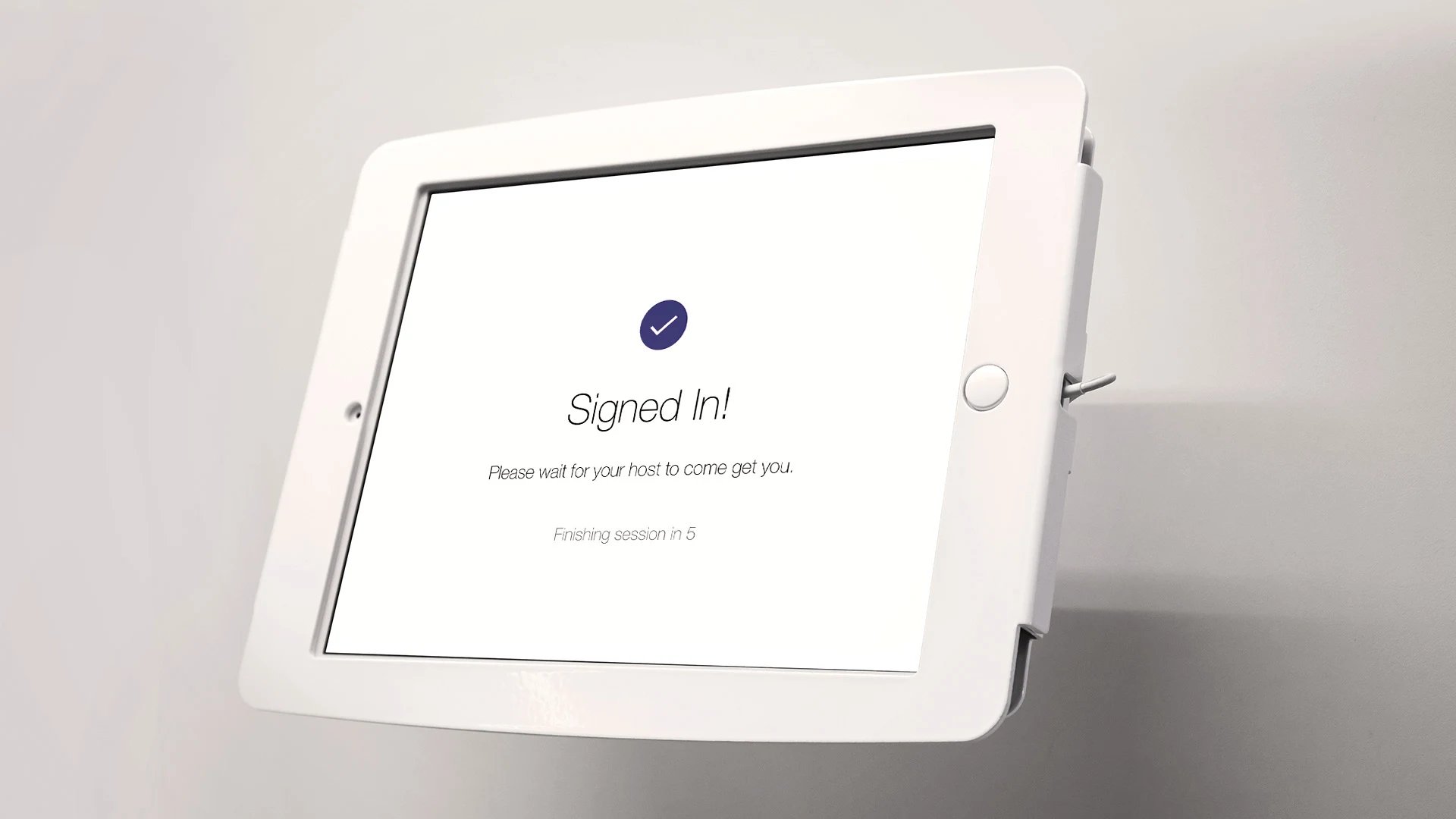
-
Pre-configuration
Our enterprise-level hardware is shipped to each of your facilities and is ready for operation straight out of the box. We pre-configure our tools so that you can immediately start reaping the benefits of VisitorOS™.
-
Centralized Dashboard
Managing multiple sites has never been easier. VisitorOS™ gives you a single dashboard to manage and oversee visitor and contractor interactions across all your facilities, giving your teams a centralized source of truth to work from.
-
Ongoing Support
Enabling your teams to get the most out of VisitorOS™ is our top priority. From in-depth training sessions to ongoing support when and where you need it, iLobby is always here to help.
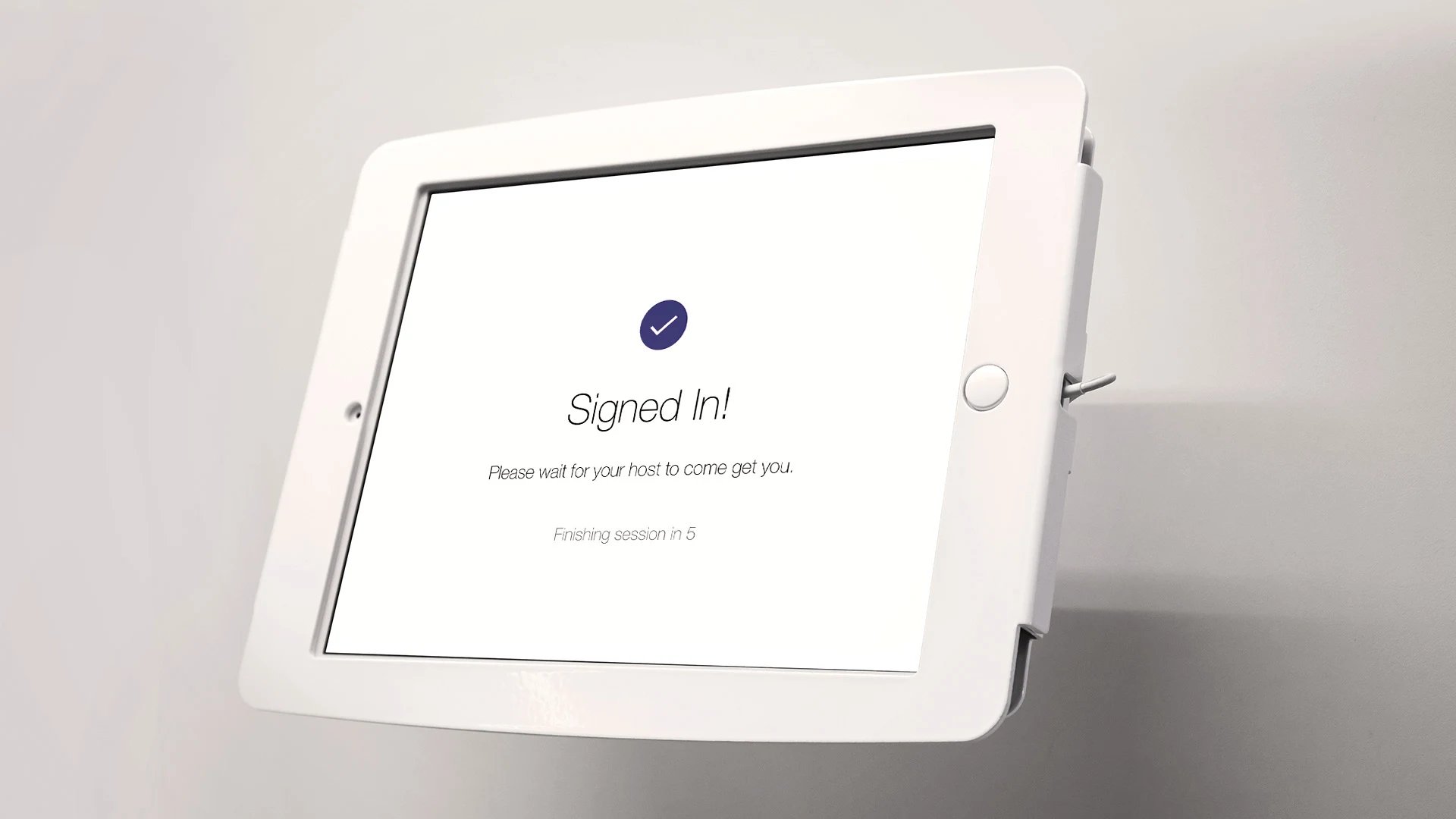



Hear From Who Matters
Intuitive, easy to use
We rolled out 90 locations quickly in about 3 months with the help of iLobby's support team.

Jeff O.
Field Service Leader
Enterprise (> 1000 emp.)
Great Visitor Management System
iLobby has allowed us to go from paper documentation to all electronic company-wide! It was so easy to execute nationwide.
VC
Vicki C.
Security Specialist
Enterprise (> 1000 emp.)
iLobby is EXCELLENT for contractor management!!
even used the iLobby system to warn us if contractors had not left the site after a certain period of time, but typically should have.

Dee M.
Health Safety Environment Coordinator
Mid-Market (51-1000 emp.)
Great Product, Great Service
We have accountability of all the people in our facilities now.

Jim W.
EHS Specialist
Enterprise (>1000 emp.)
An Essential Tool for Property Management
iLobby is allowing my organization to track visitors who at times demonstrate extreme behaviors. It is immensely helpful in tracking potential threats and ensuring that front desk staff know not to allow them to enter the property.
VU
Verified User
Definitely worth it!
iLobby has been everything I thought it would be plus a lot more.
JP
Jimmy P.
IT Services Manager
Mid-Market (51-1000 emp.)
I highly recommend iLobby
Knowing who is at your facility and having the ability to alert them to evacuate if necessary is exceptionally beneficial.

Todd C.
EHS Manager
Mid-Market (51-1000 emp.)
The iLobby system has greatly improved security at out Childrens Hospital.
EJ
Eddie J.
Enterprise (>1000 emp.)
Excellent, easy to use and fantastic support
The system is straightforward and user-friendly. Above all, the level of customer service has been exceptional.
RS
Rich S.
Director
Mid-Market (51-1000 emp.)
Extremely Beneficial
We know who (apart form employees) is inside the building at any moment, we can keep track of visitors, frequency of their visits, their contact info…
VU
Verified User
Verified User in Logistics and Supply Chain
Mid-Market (51-1000 emp.)
My Friend iLobby you can setup visitors a head of the visits and the alerts that it has when it comes to emergencies. We get a lot of compliments on iLobby.
TB
Tonya B.
Office Coordinator
Enterprise (> 1000 emp.)
Easy & Simple
It's so easy to set up, it's so easy to implement, it's so easy to get customer service, it's so easy to make updates. Everything about the iLobby experience is easy.
VU
Verified User
Verified User in Medical Devices
Mid-Market (51-1000 emp.)

Who We Serve
Built for the Modern-Day, Complex Enterprise
Operating in facilities for manufacturers, warehouses/logistics, banks, airports, and many Fortune 500 companies worldwide, iLobby strikes the perfect balance between people, processes and technology to deliver a unique experience, and unrivalled visitor management solutions.

Connect VisitorOS™ With Your Existing Tools
iLobby aims to build on your existing tech stack, not dismantle it, so we built VisitorOS to be integrated with your existing access control systems. If you’re starting from scratch, we can quickly and seamlessly integrate with your critical entry points.
Learn More




