- Products
- Use Cases
- Process contractors and validate credentials
- Improve facility compliance to industry standards
- Improve speed of visitor check-in process
- Screen visitors or restrict access to my facility
- Automate my reception experience
- Improve and automate my facility evacuation process
- Manage facility security across multiple locations
- Industries
- Pricing
- Resources
- Company
How to Communicate Emergency Protocols to Visitors and Contractors
May 4, 2023
Workplaces take care to create and practice emergency protocols that protect facilities and the people inside them. Drills and knowledge of emergency procedures help keep your employees safe and secure.
But what happens when visitors are in the building during an emergency? Contractors, guests, VIPs, and inspectors aren't familiar with your emergency protocols. They are unlikely to know your facility's layout, evacuation routes, and mustering locations.
Your organization doesn't need to host large volumes of visitors for this to cause issues. Headcounts cannot be completed, and return to work can only be processed once everyone is accounted for. That means even a single lost visitor can cause confusion, delays, and lost production.
How you communicate emergency procedures to visitors and contractors matters. This guide explores effective ways to communicate emergency protocols and help ensure the safety of everyone on your premises.
Communicating Emergency Protocols to Building Occupants
When it comes to emergencies, communication is key. A solid emergency response procedure is vital, but ensuring everyone in your building knows it is just as important. This includes visitors, contractors, and of course, your staff. Let's go over some effective ways to communicate emergency protocols to building occupants to ensure safety during an emergency.
Inform Visitors About Important Safety Measures When They First Arrive
When visitors arrive at your building, take a moment to inform them about important safety measures and the emergency action plan. This should include where the emergency exits are located, what to do in a fire, emergency evacuation, medical emergency, and any other relevant information.
Of course, dedicating a person to walk every visitor through emergency procedures is a poor use of resources. Whereas relying on signs, brochures, and pamphlets almost guarantees the information will go unnoticed. So how can you efficiently and effectively communicate safety information to guests?
Visitor management software, like VisitorOS, optimizes the visitor check-in process. Guests follow a self-guided sign-in process on a tablet-based kiosk or sign in through their mobile phones using visitor pre-registration. These tools streamline the check-in process and provide an inline way to insert safety communications.
You can ensure that visitors review or sign safety documents, watch emergency orientation videos, or even complete a safety quiz as part of the sign-in process. This process facilitates communication that is easy to understand and remember while taking up minimal time and resources.

Send Alerts Detailing the Nature of the Emergency and What To Do
During an evacuation, heighten awareness and response with mass emergency notifications. Alarms do a great job of letting building occupants know an emergency is in progress – but they provide limited information.
Sending mass emergency alerts via messaging systems enables more detailed communications. Inform everyone about details like the nature of the emergency, escape routes, and muster point locations with alerts sent right to their phones. This sort of communication is vital for people like visitors who are unfamiliar with procedures. It also makes you more responsive to changing situations and ensures that people who may not hear or see alarms know what’s happening.
Ensure your alerts are clear and concise so everyone easily understands what they need to do. This is especially important in high-stress situations where people may panic or feel overwhelmed. Precise information will help ensure everyone in your building stays calm and focused during an emergency or evacuation.

Familiarize Staff with the Emergency Response Plan
Your staff is on the front lines during emergencies. Ensuring they're well aware of your emergency response plan is essential. A comprehensive response plan may include information on what to do in various emergencies, highlight employee roles and responsibilities during an emergency, and cover any emergency backup plans.
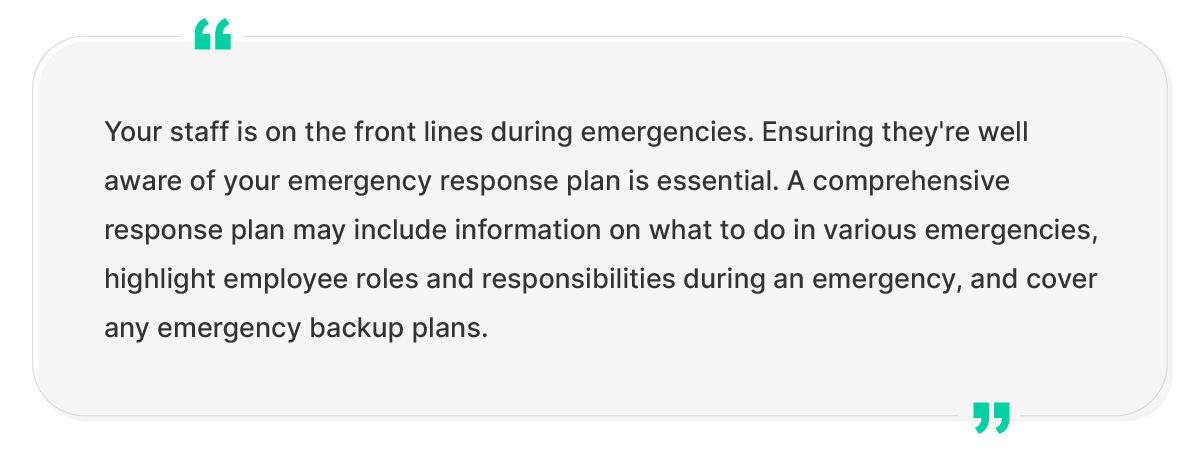
Provide this information through regular training sessions and written materials such as manuals or handbooks. Managers will also need an emergency management guide to help them take charge in such situations.
When your staff is well-prepared and well-informed, they can respond appropriately to an emergency or evacuate the building.
Track Evacuees With Automated Roll Call Technology
Ensure everyone has safely evacuated the building during an emergency by assigning a muster point. A muster point is a designated safe location where evacuees can gather and await further instructions. This location is often outside the building and away from potential hazards and other dangerous conditions. You'll want to ensure everyone is accounted for at the muster point.
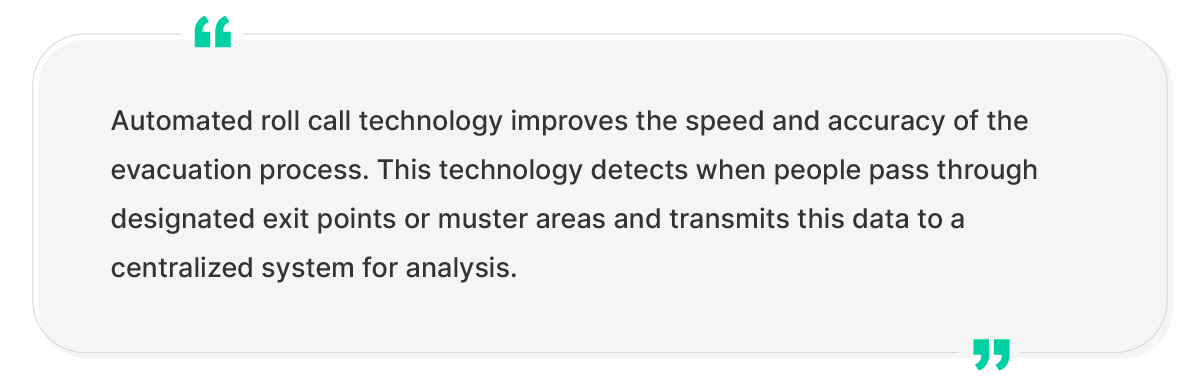
One way to do this is through automated roll call technology. This is where digitizing emergency management pays off. In manual roll call procedures, managers must physically account for each person. This is a time-consuming and error-prone process, particularly in large buildings or during high-stress situations. Manual roll call processes may result in people being left behind or trapped in the building.
Automated roll call technology improves the speed and accuracy of the evacuation process. This technology detects when people pass through designated exit points or muster areas and transmits this data to a centralized system for analysis.
The Importance of Communication in Emergency Situations
Every second counts in an emergency and quick and accurate communication can be the difference between life and death. High-pressure situations have a higher risk of miscommunication, which could worsen the disaster.
Clear and concise instruction helps reduce confusion and panic that can lead to injuries or death. Instructions should be provided through multiple channels, such as public address systems, visual aids, digital roll calls, and digital displays. That way, you're not relying on a single source in case of technical issues.
With a well-established communication plan, employees can respond quickly and effectively in any situation, and visitors will know how to get to safety. Those in charge will also be able to ensure that equipment and resources are used effectively.
Emergencies also pose a threat to the organization's property and assets. When managers communicate the appropriate actions, such as shutdown procedures, employees can help minimize property damage and lessen the impact of the emergency.
Once the emergency has subsided, communication is important to the organization's recovery efforts. The organization must update employees, customers, and other stakeholders on the situation. Communicating about the response and recovery efforts also fosters trust, confidence, and credibility among stakeholders.
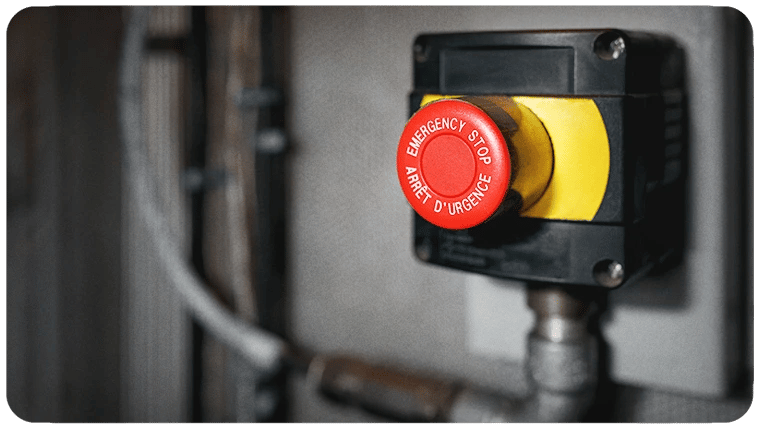
Stay Prepared with an Emergency Management Software Solution
In today's unpredictable world, being prepared for emergencies is more important than ever. An emergency management software solution helps organizations stay on top of emergency preparedness and response efforts. By providing real-time information, automating emergency protocols, and streamlining communication, these solutions help minimize risks and save lives.
The EmergencyOS solution from iLobby is an excellent example of an effective emergency management software solution. With features such as customizable emergency plans, instant alerts, and two-way communication, EmergencyOS helps organizations prepare and respond effectively to emergencies.
Jeff Gladwish
Jeff Gladwish is the Chief Revenue Officer at iLobby where he spearheads the go-to-market strategy, driving the growth and adoption of our Facility and Visitor Management solutions. In 2023, Jeff was named one of Influitive’s Fearless 50 Customer-Led Marketing Leaders, an award that recognizes executives pushing the boundaries of customer marketing, advocacy, community, and loyalty.
Related Posts
View All Posts
Emergency Management
4 min read
The Four Phases of Emergency Management
Continue Reading
Emergency Management
4 min read
How to Speed Up Employee Mustering with SMS Roll Calls
Continue Reading
Emergency Management
5 min read

